I have extracted to both everquest and everquest Trilogy and still no Brightfire Moor maps. I run Windows 7 Will try the extract to seperate folder and then copy to folder and see if that works.
if not is a pain cause I do not have POK maps, Tranuility maps etc....
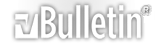





 Reply With Quote
Reply With Quote
Bookmarks