Just downloaded map pack to new laptop and placed in correct folder ((maps) and they do not work in game. I am running Vista. Anyone have any suggestions?. I have several friends that are having the same problems. It only seems to effect TSS, TBS and SOF.
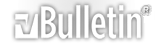





Bookmarks