In the Mapfiend download all file, there are Many map files that are zero or 1kb. If their file is empty, they should Not have the file name used in case the player Does have content. Then if they Do end up acquiring a usable map THEN add it to the download file, until then do Not use that file name.
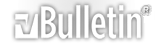





 Reply With Quote
Reply With Quote

Bookmarks