The best way to reduce crashing due to memory issues is to change the Memory Mode to "Least memory usage". We're still a 32-bit game so EverQuest can only use 2 gigs even if you have 36.
To change this:
- Open the options to the Display Tab.
- Click the "Advanced" button.
- In the "Advanced Options" window, change click on the combo box below "Memory Mode*" near the bottom left hand corner.
- Select "Least memory usage:.
- Type "/camp desktop" in your chat window.
More...
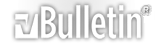



 Reply With Quote
Reply With Quote
Bookmarks